App-Encrption Guide
1.1 Overview of encryption scheme
In order to protect the user's sensitive information from being leaked, when calling the verify and liveness interfaces, FaceID encrypts the strings and images involving user information in the parameters and return values passed in the interface. The encryption rules are as follows: a. Encryption of parameters passed through the interface Encryption method FaceID generates a key pair and provides the public key in the console. The application uses the public key to encrypt the parameters when adjusting the interface, and FaceID uses the private key to decrypt. Encrypted content
| interface | Encryption parameters | illustrate |
|---|---|---|
| verify | image | User-owned photos passed in |
| ^^ | image_ref | Reference face photo provided by the application |
b. Interface return value encryption Encryption method The application generates a key pair (including public key and private key) by itself, configures the public key to the FaceID console, and the private key is protected by the application itself. FaceID uses the public key to encrypt the return value, and the application uses the private key. Decrypt. Encrypted content
| interface | Encryption parameters | illustrate |
|---|---|---|
| verify | images | A set of collected user photos, including image_best |
| liveness | images | A set of collected user photos, including image_best |
1.2 How to enable encryption
Encryption is configured through the encryption_type field, and the encryption supported RSA encryption method is configured through the following rules:
- When encryption_type is configured as "0", encryption is not enabled;
- When encryption_type is configured as "2", RSA encryption is used.
2 Key configuration
2.1 How to generate a key
RSA generate key
RSA encryption and decryption uses a 1024bit key, and padding uses PKCS#1.
Public and private key generation
The public and private keys must be in standard PEM format, refer to the generation based on openssl https://blog.csdn.net/aa464971/article/details/51035200
Example
Public key:
-----BEGIN PUBLIC KEY-----
MIGfMA0GCSqGSIb3DQEBAQUAA4GNADCBiQKBgQCBSc4iLjnf7CQsF7KrmmXWXMDA
xPZbXIxf0Gdf5QsoBTOgwzSTIUgbdh7srEFrq3f2wjcpRuFHhhRNP1UujQM3onXi
La9SyckZluJhlFHmurY9P3YVnnXdtw4tMDHIkWhFIygArN4dYkbQdNw4HUMvKixu
JIZfGkDfBqT+0p2FfwIDAQAB
-----END PUBLIC KEY-----
Private key:
-----BEGIN RSA PRIVATE KEY-----
MIICWwIBAAKBgQCBSc4iLjnf7CQsF7KrmmXWXMDAxPZbXIxf0Gdf5QsoBTOgwzST
IUgbdh7srEFrq3f2wjcpRuFHhhRNP1UujQM3onXiLa9SyckZluJhlFHmurY9P3YV
nnXdtw4tMDHIkWhFIygArN4dYkbQdNw4HUMvKixuJIZfGkDfBqT+0p2FfwIDAQAB
AoGABkxRyZPPIGLWLgrOYbXjqTowmSxNWcXKDpW4vFfv7fhiArARewgIWuDH3Rk4
a4X89YQ8wFc7Q8PsqQjocw34nNtea+qGZWFV1EQ/aaVpYrgCDjNAx9QTcPgVbq3/
QMdWoLAzdaOao7glo5VxG5+WQYJs1mjtPJdT2p1kSngol8kCQQCEyVKhz0S6N4dY
1yBaYFV/dK8HvdpxSPkfOHC3KePIkpv12vuGKjVTHm2PtMvm83UA4hwzEIAHATqS
6q/ilNCDAkEA+UGGRFCb2igRm6pKgaVKYJsAE1xtySJnGD5mDPr724ewzvQ4zdVv
JWcvX41jVf6rLt3b1qKcDm2u2QLMmTRuVQJAZWlsVm/5yU6Ha+5Ao0VXhtQSqRLy
NfrJaHKugvTXJmPyAL6RwlGSEDz45/vojiX5ggcuCkHbxX3GwlXCpoWJCQJAD0kQ
ZdIXrKo2YjhwN0EerYvz1jwd027Tqa3x7ivaFB1fH2HkteK33TBVvGNcSyLB9q7O
U3xHW68oQNCmIWMQvQJAVdDBEf3y65l/k2Ian3mJdpZT7JGOBjGbnoXNidVv8T+J
FlJtfbj7eoZne5bM1IDXDgPlYt36vFuPKvb89YvhCw==
-----END RSA PRIVATE KEY-----
2.2 How to upload the key
In the configuration of the console, click Information Encryption, fill in the generated key into the RSA encryption configuration, and then click Submit. The FaceID RSA public key is displayed below the submit button, indicating that the upload is successful
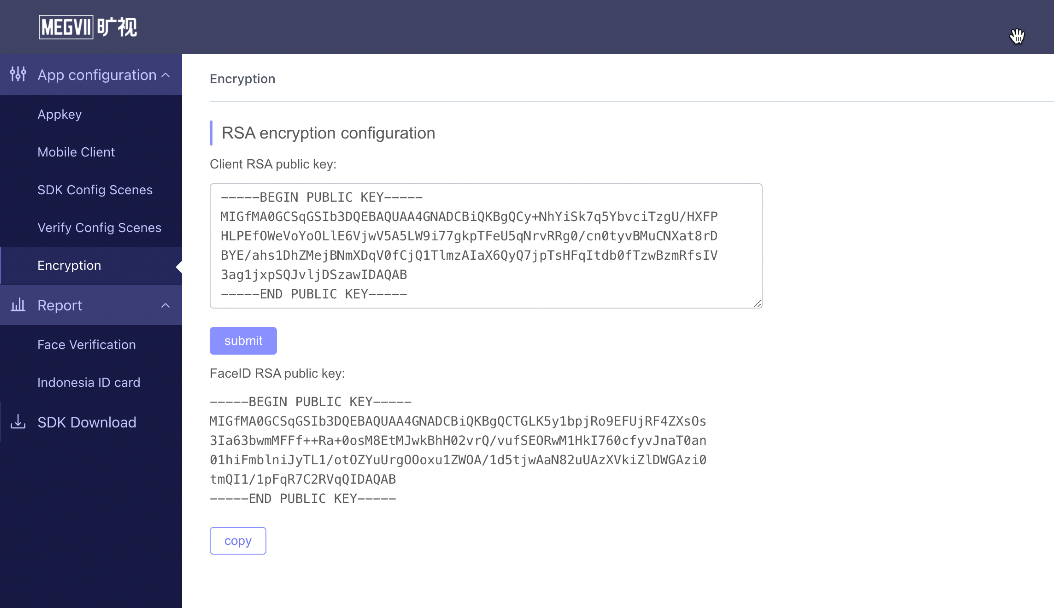
3 Encryption and decryption examples
3.1 Encryption of incoming parameters
a. Encrypted object
| interface | Encryption parameters | illustrate |
|---|---|---|
| verify | idcard_name | 需要核实对象的姓名 |
| ^^ | idcard_number | 需要核实的对象的证件号码 |
b. Encryption instructions
The encrypted string generation process is as follows:
- Use the FaceID public key as the encryption key to encrypt the full text of the string to obtain an encrypted string;
- Base64 encode the generated encrypted string to generate the final encryption parameters.
c. Example formula
ENC is the encryption method. For example, if the RSA method is used, ENC is RSA.en.
Base64.en(ENC(args_string))
3.2 Image encryption
a. Encrypted object
| interface | Encryption parameters | illustrate |
|---|---|---|
| verify | image | User-owned photos passed in |
| ^^ | image_ref | Reference face photo provided by the application |
| liveness | image_ref | Reference face photo provided by the application |
b. Encryption instructions
The process of generating encrypted images is as follows:
- Calculate picture len;
- If len<=1024, encrypt the full text of the image. Use the public key to encrypt. After encryption, the string length int (len) is generated. len is converted into 4 bytes and added to the end of the file. Base64 encode the encrypted string to generate the final encrypted image data;
- If len > 1024, only the first 1024 bytes of data are encrypted. The data after 1024 bytes are not encrypted and are directly spliced after the encrypted string. The encryption method is the same as above. Please note: the 4 bytes converted by len should be added to the end of the entire file instead of the end of the encrypted string.
c. Specific methods
ENC is the encryption method. If the RSA method is used, ENC is RSA.en
len<=1024: original image data ---→data1 after ENC encryption---→ data1+len(data1) ----→Base64(data1+len(data1))
len>1024: original image data ---→data[1024] ENC encrypted data1---→ data1+unencrypted content data2+len(data1) ----→Base64(data1+data2+len(data1))
d. Example formula (len>1024)
en_data = ENC(image[1024]) // Encrypt 1024 bytes
Base64.en(en_data+plain_data+len(en_data)); // Base64 encryption result
3.3 Image decryption
a. Decrypt object
| interface | Encryption parameters | illustrate |
|---|---|---|
| verify | images | A set of collected user photos, including image_best |
| liveness | images | A set of collected user photos, including image_best |
b. Decryption instructions
The process of decrypting images is as follows:
- Convert the original image to Base64;
- After conversion, 4 bytes are obtained from the end of the data and converted into the data length len of type int;
- Read the data of len length for RSA decryption, and the key is the private key;
- Splice the decrypted data with the remaining parts, and remove the last 4 bytes to get the result.
Specific method: original data data ----->Base64 conversion data1----->read the last 4 bytes to calculate the encrypted data length len---->decrypt the len length data data2, and the remaining part data3-- -→ data2+data3-last 4 bytes
c. Example formula
DEC is the decryption method. If the RSA method is used, DEC is RSA.dc.
b_data = Base64.dc(data); // Base64 decrypt the full text
len = int(b_data[:-4]); // To obtain Aes, you need to decrypt len
a_data = DEC(b_data[len]); // Decrypt the encrypted part of the data
res_data = a_data+b_data[len:-4]; // Splicing to generate pictures

 京公网安备 11010802025957号
京公网安备 11010802025957号